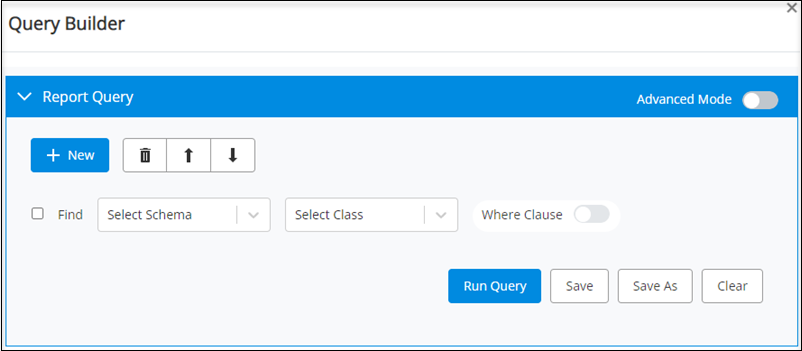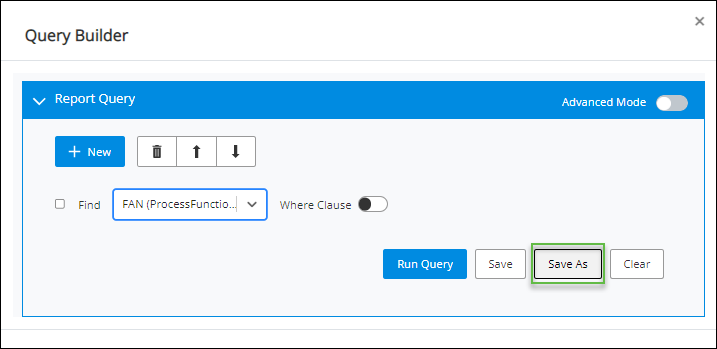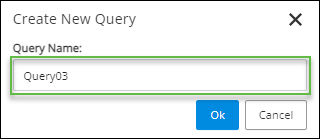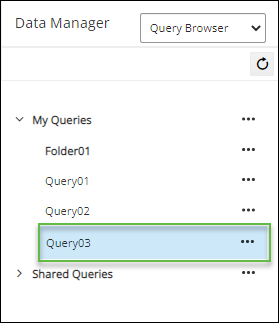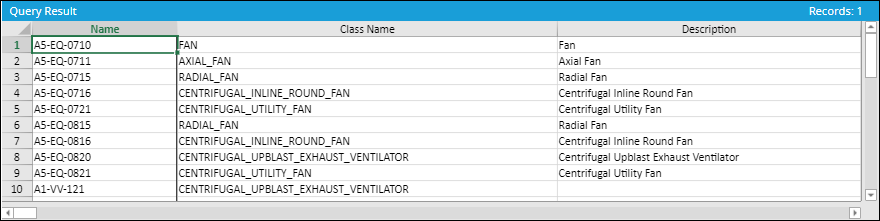Saving a Query or Save As Query
- Open Query Browser, and then select an existing query or create a new query.
- Click Define Query to launch Query Builder dialog.
-
When you are finished modifying a query, click
Save As in the
Query Builder dialog.
The Create New Query dialog appears.
-
Enter the
Query Name, and then click
Ok.
For example,
The query name appears in the My Queries list.
The query is generated based on the parameters you have specified, and the qualifying records appear in grid format. For example,